Setting Up A Stream
611 words.
I think I’m sufficiently setup for streaming now. I just have to push some buttons and I’ll be live on Twitch. I did a test this afternoon and everything seemed to work satisfactorily.
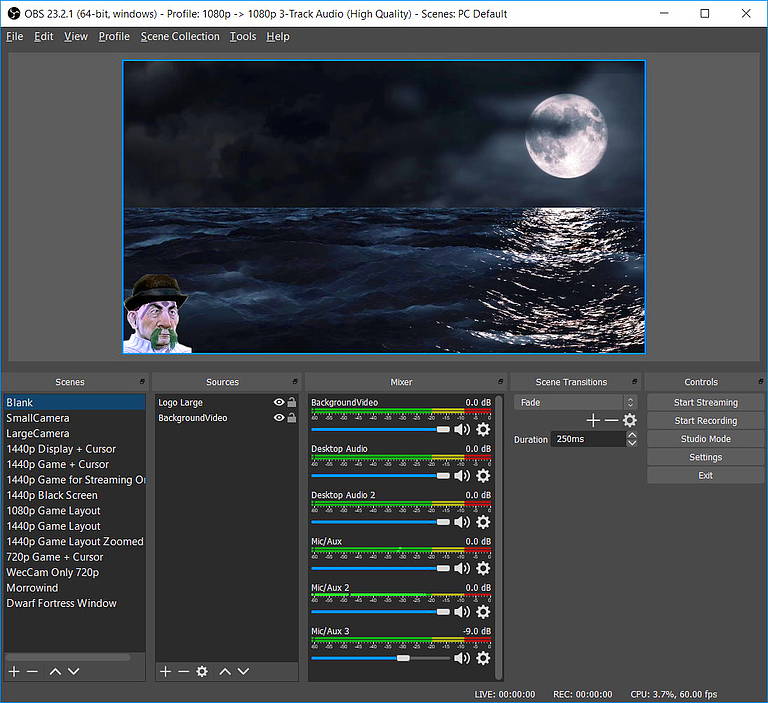
I mean except for the part where the final frame of the video was me rubbing my nose in an awkward way, so that when the video ends my hand is frozen there on my nose and it looks weird. Don’t forget to wait a few seconds after hitting the “stop streaming” button! Anyway I think Twitch deletes everything after a couple weeks if you don’t make an effort to save the streams.
I went ahead and gave Twitch a Google Voice number to setup their stupid Authy two-factor authentication thing. It’s so stupid. If people would just use different passwords for all their accounts like they’re supposed to, I wouldn’t have to be hassled by the man like this.
I tried out Streamlabs OBS for a little while but I didn’t really see the point of it. It’s just a version of OBS that has a lot of annoying advertising built into it. Don’t really get the popularity. The “themes” are nice but they are way too “slick and professional” for what I’m trying to do. They make every streamer look like a 5 o’clock newscast. Also you have to make an account in their Streamlabs ecosystem, which is just one more way to be hassled by the man.
So I setup some new scenes in the existing OBS Studio setup I use for recording. I found a nifty motion graphic of a moon over water at night to use as my intro and outro video. (I got it on a stock video site called videvo.net.) I had to re-render it so it looped better than the original. I setup a new profile just for streaming, because I had to change the resolution and all and didn’t want to mess up my recording settings. It kind of stinks that you can’t stream at one resolution and frame rate while recording to a different resolution and frame rate, though. I guess technically you could run two instances of OBS with different video settings but that seems a bit obsessive compulsive.
By the way, OBS is weird about profiles and scenes and settings. It’s not always clear which settings go with which instances. If I change the video resolution, is that part of the Profile configuration or is that part of a Scene Collection configuration? I’m pretty sure it’s a Profile. But the audio settings appear to be global across everything. It’s weird, is what I’m saying, and it’s not obvious which changes affect which other scenes or profiles. I’m always afraid I’m going to ruin my settings for whatever series of videos I’m currently recording if I go tinkering with things.
It also kind stinks that I can’t run my audio post-processing scripts when streaming in real-time. I have to rely on the live mixing tools that are included in OBS which are primitive. It’s harder to get the audio balance right between the microphone and the game when it’s live, as opposed to running a script to mix them in post. And again, if I go tinkering with it to optimize it for streaming, it will probably mess up my configurations for recording local videos.
Hrm. Maybe I should use Streamlabs OBS just to have a completely separate, independent configuration for streaming. Hrm. Okay maybe I’m not done setting it up yet after all.
This has been a practice Blaugust post where I just vomit whatever onto the page in an effort to just get something posted.
Sorry, new comments are disabled on older posts. This helps reduce spam. Active commenting almost always occurs within a day or two of new posts.