Salvaging Old Music Projects
1,506 words.
Today’s post is an experiment in a different writing position. Due to various aches and pains that I mentioned before, I’m constantly looking for new physical positions to write in.
Here are the writing positions that I know cause pain over time:
- Sitting at desktop PC like I’ve done all my life
- “Standing desk” in front of living room television
- Sitting in living room chair with laptop in lap
- Sitting in living room chair with laptop on a mobile laptop stand shelf thingy
- Lying in bed with laptop on lap
- Lying in bed with laptop on a stand thingy I recently bought
This time, I’m trying to sit in the living room chair, looking at the television, using a wireless keyboard in my lap that is attached to the media PC. This will keep my head in an elevated position, not hunched over, while keeping my arms relaxed at my sides for typing.
Already I don’t like it. Any time I put a keyboard in my lap there is the immediate problem of balance. The keyboard bounces all over the place and doesn’t “fit” anywhere. It’s not a solid platform.
Well, it’ll do for now I guess.
I have no access to a mouse to scroll up or down while I’m writing this, which means I have no choice but to focus on the current paragraph only. This would be great for writing fiction. The biggest enemy to creative writing is stopping to look back at the sentences you’ve written before. For me, at least.
The temptation is very strong to sit up when I write. That is, unfortunately, the exact thing that hurts my back over an extended period of time. I’ve been doing exercises and stretches and whatnot for well over six months now to improve my back muscles but progress is slow.
I actually meant to write about something completely different. This is what my first drafts always look like. Just whatever is in my head gets put on the page. Then it takes hours and days and weeks to edit it into something that’s readable. For example, under normal writing circumstances, if I was really concerned with the quality of the final product, I would just delete everything from here upward.
Now The Real Post Begins
This past week I found the old “wavedata” directory among my backup files on my network storage drive. This is a directory used by Cakewalk SONAR, the digital audio workstation software that I used in the 90s, which contains all of the audio files for the music projects I was working on at the time of the backup. It’s basically a directory full of .WAV files with obscure names like “R1ieyo1.wav.” SONAR assembles them all in its multitrack timeline interface and plays them back in a manner that makes auditory sense.
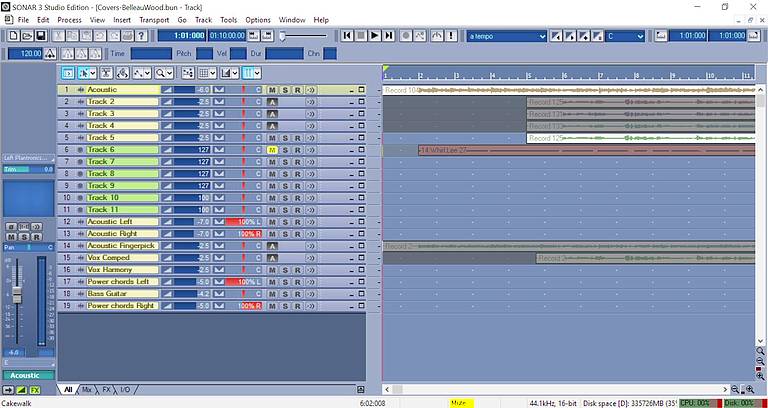
Cakewalk SONAR 3. All those clips on the right side exist as .WAV files with obscure names inside the "wavedata" directory.
I started randomly clicking on the .WAV files. I found, much to my surprise, old recordings of me playing a variety of guitars, or singing, or shaking a shaker, or hitting a tambourine, or whatever, from my vintage 1990s-era home studio. I don’t know why I was surprised by it. What else was I going to find?
Some of it *was* surprising, because I found tracks I don’t remember ever recording.
I set about trying to rename the files so I would know what they were. This quickly turned into a Hurculean task, because there are [gets up to count the files] 621 obscurely-named files in that directory.

I apparently stayed up a lot later in the year 2000.
The thing about Cakewalk SONAR is that I stopped using it after version 3. I loved Cakewalk back in the 90s. It was a fantastic MIDI sequencing program. Then they added digital audio, which was even more fantastic. Then it turned into SONAR, and it became far less fantastic. By the time SONAR 3 rolled around, I had had enough of the painfully slow UI they had bolted onto what had always previously been a super fast and efficient Windows UI. (Somewhere around the year 2000, every major publisher became obsessed with developing cross-platform UIs, which resulted in godawfully slow responsiveness despite the faster computers. See: Adobe.)
I still have Cakewalk SONAR 3 on a CD. It’s one of the last bits of productivity software that I *have* on a CD. (I pretty much went all-digital-downloads in the 2000s. It’s just easier.) I installed it. It technically runs on Windows 10. But you can’t really *do* much with it. You certainly can’t record or playback audio anymore. (Incidentally, the UI doesn’t seem as slow anymore. It only took a few decades of faster computers to catch up with their software.)
Fortunately for me, one thing you *can* do in SONAR 3 in 2019 is load old projects. I have a bunch of old CDRs that I backed up all my SONAR projects onto. SONAR allowed you to backup your digital audio projects into these things called “bundle” files. It’s a proprietary format that squishes all of the MIDI and digital audio together into one file. The bad thing is you can’t do anything with those files unless you happen to have SONAR to load them.
I’ve had a long-standing todo task for decades now to load all of those old backup files and export them back out into a more open, less proprietary format so that I could actually do something with them. But I’ve never been able to figure out how to export them from SONAR in a way that would be useful in other programs. (I use REAPER now for digital audio projects like this.) There is no “export all of the tracks out into individual .wav files, neatly named and categorized for easy use” feature.
BUT. Yesterday I discovered a feature called “Bounce to Clip(s)” and this was the vital piece of the puzzle that I needed.
Here’s the thing. When you work with projects in Cakewalk SONAR, it creates .WAV files in its “wavedata” working directory. It uses those files to playback all the audio tracks and synchronize them and whatnot. Unfortunately, when you load a “bundle” backup file into SONAR, it only creates *one* .WAV file, which contains *all* of the audio tracks in the project all concatenated together one after the other. As you can imagine, this is not terribly useful for exporting into other music software.
BUT. If you go through and select each audio track, then use the “Bounce to Clip(s)” feature, it will actually create a *new* .WAV file in the “wavedata” directory for each track. Voila. A .WAV file for each audio track in the project. Perfect! I can copy those .WAV files off to another directory, rename them so I know what they are at a glance, and import them into whatever other audio software I want to use from now into the rest of eternity. (I feel it’s safe to say by now that the .WAV file format is not going to become obsolete within my lifetime.)
It’s actually a bit more complicated than that. I have to do a little bit of work to make sure the .WAV files of each of the audio tracks end up the same length, by padding them with silence at the beginning and the end. By default, those portions are clipped out of the working files for efficiency. But I want the silence in there so all of the audio track files “line up” and synchronize without any additional effort after importing them. It just means grabbing the start or end of each clip and dragging it to the beginning or end of the song. Kind of a pain, but saves a *lot* of time synchronizing the tracks later on.
The point of all this is: I finally figured out a way to salvage my old digital audio projects from the 90s that won’t take years of tedium to implement. It will only take days of tedium hehe. At the very least, I won’t have to go through and listen to and rename 621 .WAV files in a directory.
There is still one problem with recovering my old song project files, though, and that is I no longer have any of the MIDI equipment I used in the 90s. That means any part of a song that I recorded in the 90s that had MIDI in it is gone forever. That basically means all drum parts and synth parts will have to be recreated from scratch if I want to remix any of those old songs. If there’s one thing I wish I could go back in time and yell at my younger self, it would be: “Bounce all the MIDI tracks into audio tracks you idiot!!”
And that is today’s lesson for the younger folks. Always bounce your MIDI tracks! (Chorus of younger musicians respond: “What’s a MIDI?! Is that an app on my phone?”)
Sorry, new comments are disabled on older posts. This helps reduce spam. Active commenting almost always occurs within a day or two of new posts.