Newsflow RSS Reader for Windows 10
560 words.
I’m trying a new RSS feed reader for this Blaugust. It’s a Windows-based reader called NewsFlow.
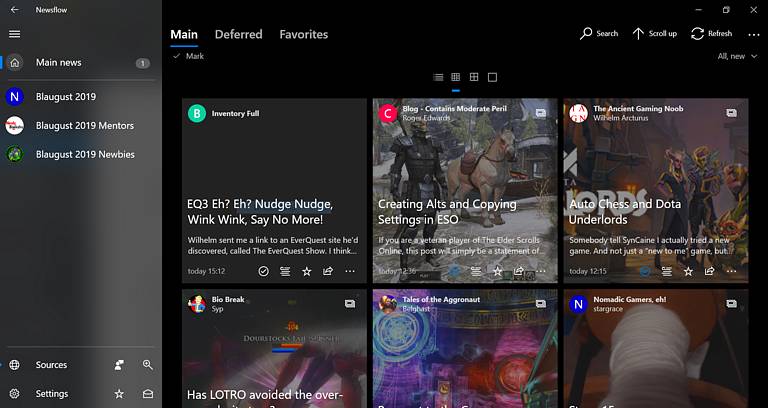
The grid layout. I don't read posts like this but it was more colorful for the screenshot than just a list of text.
It’s not that I particularly wanted to try a new reader, but InoReader, my web-based reader of choice, has implemented a limitation of 150 feeds in the free version. At the time they implemented the limitation, some time earlier this year, I had over 300 feeds in my list. I went through and cut the list down to under 150 after removing a bunch of feeds that haven’t updated in years or have vanished from the web entirely.
Normally I would create a new folder called “Blaugust 2019” and add all of the Blaugust feeds to it. Then I’d make a “Blaugust 2019 Mentors” and a “Blaugust 2019 Newbies” and “Blaugust 2019 Participants” folders. There’s no compelling *reason* to sub-categorize the feeds, but my application developer nature compels me to categorize raw data whenever possible.
Since I’m at or near the limit of InoReader, though, I don’t know if I’ll be able to add all of the Blaugust 2019 feeds. So I decided to try a Windows feed reader. NewsFlow was one of the first to come up in a Google search.
So far I would describe it as “okay.” It has the basic features. That is, you can add feeds to it and it will display the posts from those feeds in a manner that is readable. It even looks like a Windows 10 application (as opposed to a Windows XP application). By default it shows the lists with big thumbnail images, which really highlights the blogs that don’t use “featured images.” (It’s why I’m obsessive about including pictures in my blog posts now even if they don’t particularly need one-I just assume nobody will click on anything on Twitter or their RSS reader unless it has a colorful picture to go with it.) I’m hoping to find a way to display more simplified lists. I like to just scan the titles of posts to see if I want to read them.
Beyond that I can’t comment yet on whether Newsflow is good, bad, or indifferent.
In the Blaugust Discord I wondered aloud if anyone was maintaining an OPML file for the Blaugustians this year. It doesn’t look like anyone is, so I set about working on a script to create one. It’s a pain to bulk add feeds to a reader and I won’t stand for it hehe. It’s the classic programmer situation where it would undoubtedly be faster and easier to manually add all of the links by hand, but a programmer can always be counted on to automate something even if it takes twice as long and is impossible to maintain.
Anyway it’s a PowerShell script that goes to Belghast’s latest post, pulls out all the links to the blogs, fetches their RSS links, and builds an OPML file from them. It’s still a work in progress. Some of ya’ll have some technical glitches in your HTML and RSS feeds that need to be worked around. :) Anyway I’ll figure out how to upload a current OPML file when I get it all straightened out. It’ll probably lag a day or two or three behind Belghast’s lists.
Archived Comments
Chris P 2019-07-23T01:30:11Z
Do any of the Windows RSS readers offer syncing across multiple devices? I - like you - am looking to leave InoReader (which is a shame, since I’d championed them in the beginning); but the feed limit destroyed me.
I can’t find another web-based one that doesn’t have a limit; or offers the same features – so I’m looking at windows-based readers; but I don’t think I can have them on two devices :/
UltrViolet 2019-07-23T12:08:32Z Unfortunately I suspect only the web-based readers will have any kind of device sync features. I wish I knew of one, but I don’t. :(
Sorry, new comments are disabled on older posts. This helps reduce spam. Active commenting almost always occurs within a day or two of new posts.