Blog Post Formatting
811 words.
Lurking over in the Blaugust Discord today, I noticed a conversation about the details of precise formatting in blog posts. Someone was having some trouble trying to get the WordPress editor to format their post exactly the way they wanted it to be seen. It inspired me to throw out a bit of unsolicited blogging advice related to this topic.
First of all, I think we can all agree that the newest WordPress editor is terrible. Okay, well I don’t like it. I routinely have difficulties with it, that basically boil down to “it’s just weird and you just have to learn how it’s weird and work around it.” My biggest problem is that it routinely deletes an entire paragraph whenever I try to delete the last sentence in a paragraph.
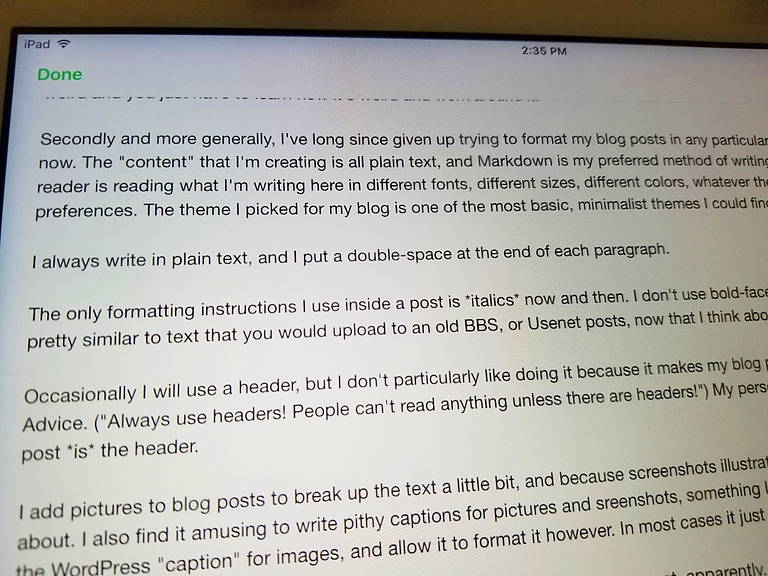
Many of my blog posts begin on the iPad in EverNote and look like this.
Secondly and more generally, I’ve long since given up trying to format my blog posts in any particular way. I focus entirely on the text now. The “content” that I’m creating is all plain text, and Markdown is my preferred method of writing for both the web and fiction these days. I always assume the reader is reading what I’m writing here in different fonts, different sizes, different colors-whatever they want based on their viewing preferences. The theme I picked for my blog is one of the most basic, minimalist themes I could find.
I always write in plain text, and I put a double-space at the end of each paragraph. I do not touch HTML markup unless I absolutely have to.
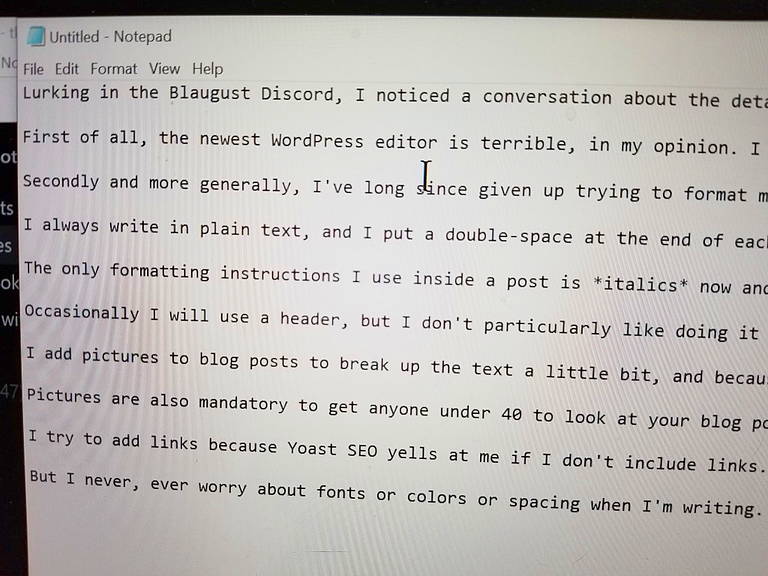
I can't cut and paste directly from EverNote into WordPress, so I have to paste the text into Notepad first to make sure all formatting is stripped, where it looks like this.
The only formatting instructions I use inside a post is italics occasionally. I use asterisks to delineate them, as defined by Markdown, and depend on WordPress to format it. I don’t use bold-faced or underline. I write in a way that is pretty similar to text that you would upload to an old BBS, or Usenet posts, now that I think about it.
Occasionally I will use a header, but I don’t particularly like doing it because it makes my blog posts look like I’m following Blogging 101 Advice. (“Always use headers! People can’t read anything unless there are headers!”) It’s entirely true that headers are useful, but my personal feeling is that the title of my blog post is the header.
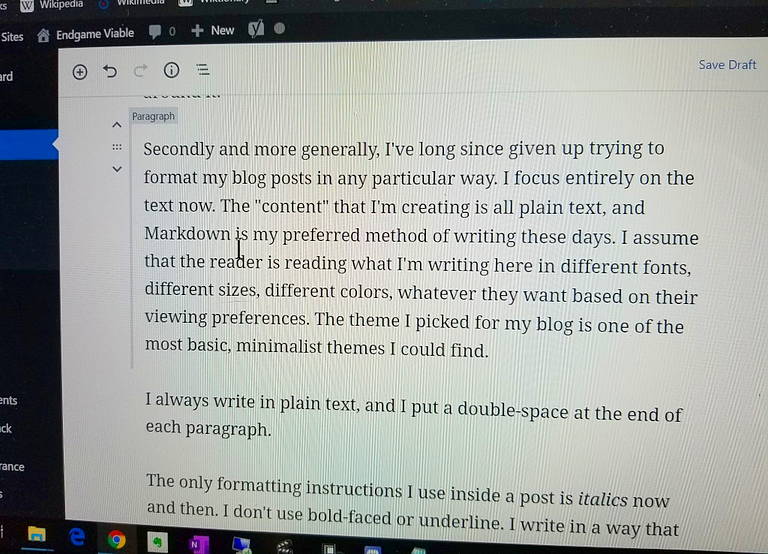
Once the text gets into WordPress it looks like this. The \*italics\* are converted to _italics_ at this point. This is where I edit the drafts to fix mistakes and tighten up the text.
I add pictures to blog posts to break up the text a little bit, and because screenshots illustrate whatever game I happen to be talking about. I also find it amusing to write pithy captions for pictures and screenshots as if they are cartoon panels, a practice I first remember seeing on Inventory Full. I use the WordPress “caption” feature for images, and allow it to format it however. In most cases it translates into a paragraph below the image.
Pictures are also mandatory to get anyone to look at your blog post, apparently. Adding pictures is actually one of my least favorite things to do with a blog post, because it usually takes a long time to find a suitable picture. Getting the pictures from my phone into this particular blog post was a pain, and I enjoy it as much as I enjoy eating brussels sprouts.
(Wow, who knew “brussels sprouts” was such a difficult thing to find the correct spelling and plural form for.)
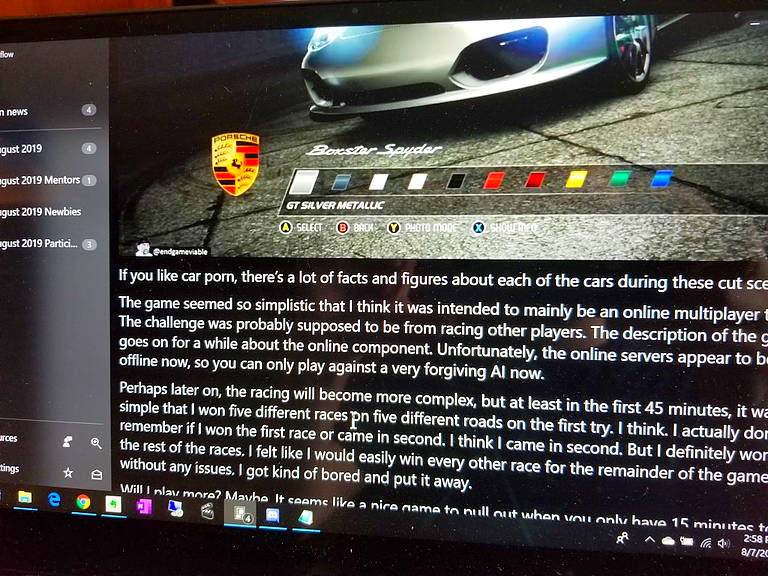
And finally when my posts get to the Newsflow RSS reader, they look like this.
I try to add links because Yoast SEO yells at me if I don’t include links, but I don’t really consider that part of the “formatting” process. I don’t like adding links because it adds another layer of fiddly work to the blog post creation process. But I like to link to blog posts I reference or that inspired me to write something. And sometimes I’ll link to a Wikipedia article to explain something if I don’t think people will understand what I’m talking about. I don’t always remember to do that, though. In most cases, a lack of links in my posts usually means a lack of patience on my part.
The point here is that I never, ever worry about fonts or colors or spacing or justification when I’m writing. There are multitudinous ways that people could be reading my posts, and it’s impossible to come up with one format that works for them all. The words themselves have to provide the impact I need or else I’m out of luck.
Archived Comments
Naithin 2019-08-07T20:44:29Z
Something closer to this is how I aspire to write my posts.
I think to get myself there I’m going to have to switch out from writing in the WP editor and using something like EverNote instead. While using the editor I really struggle to remove the act of formatting from the act of the content creation.
That ‘Preview’ button is just all too accessible. xD
Thanks for sharing your process!
bhagpuss 2019-08-08T10:02:56Z
I have to say that all of the things you mention are incredibly easy to do in Blogger. There’s a toolbar right at the top of the blank page that has buttons for font, point size, Bold, Italics, Underline, Strikethrough, text color, background color, hyperlinks, images, video, alignment, numbering, bullet points and quotes. To use any of them is no more than selecting the text and clicking. It takes a second and Blogger fills in all the HTML for you.
As it happens I can just about muddle my way through HTML - I taught myself in the 1990s and I’ve forgotten most of it but I still have the basics. Sometimes I might tweak what Blogger gives me but usually there’s no need. Blogger is designed for people who have literally no clue what HTML even is, though. You can drive Blogger just the way you drive your car - without ever knowing how the engine works.
Over the years my formatting has gotten kind of weird. At some point I decided I should italicize the first mention of any proprietary name, like Blizzard or Guild Wars 2, and then not italicize it thereafter. I have no idea why but it’s become a habit. It’s also crept over to italicizing zone names, NPC names, and sometimes even people’s real names. I really need to get a grip on it because even I don’t understand what rules I’m supposed to be following.
As for captioning screenshots, it’s great when it works. Sometimes I have a whle load of snappy captions and other times I just can’t think of anything. If I don’t so it, though, I get complaints. Ok, one time I got a complaint but I still remember it!
I do find both formatting and finding/adding pictures fun, though. If I didn’t I wouldn’t do it.
Chestnut 2019-08-13T16:15:42Z I essentially leave formatting alone on my posts, though I do use the WP post thing. I do like to format headers within my posts because splitting my own writing up if it’s longer makes me happy, though it seems to show up okay in the feed readers I’ve tested in.
Sorry, new comments are disabled on older posts. This helps reduce spam. Active commenting almost always occurs within a day or two of new posts.