Star Trek Online – Delta Recruitment
636 words.
I’ve enjoyed Star Trek Online quite a bit over the weekend. I’ve tried to play STO several times in the past but I could never get into it, but for some reason (boredom, probably) I’m “getting it” now.

My heavily-armed away team takes on time-traveling bad guys from blue space.
Perhaps it’s because they just started this Delta Recruitment event at the exact time that I began playing again. I abandoned my two previous characters (who were no higher than the STO equivalent of level 1 or 2) and made a new Star Fleet “Delta Recruit” dude. I don’t have enough STO experience to know exactly what’s different but I gather that Delta recruits level a lot faster and get bonus loot to help you along the way. I seem to gain one level (or “grade” I think they’re called) after each story mission I complete, which is pretty cool.
I’ve been very surprised by the depth of the game. Neverwinter (also from Perfect World/Cryptic) isn’t very deep, so it’s nice to see all kinds of fiddly bits in STO to play around with. Things like Bridge Officers, Duty Officers, Traits, etc. Lots of things to put into slots, in other words. Sometimes that can get overwhelming but so far I like it in STO.
(I’d be remiss if I didn’t say that Leonard Nimoy’s voiceovers give a pang of wistful sadness.)
Here are some tips I’ve learned that have vastly improved my enjoyment of the game this time:
Pixelated Graphics. One of the first things I noticed was that the default settings made the graphics look pretty awful. It turns out there’s an odd setting called “Resolution scale” (under Options/Display) that for me was set to around 0.70. God knows why this setting exists, but it means it renders a picture that is 70% smaller than the screen resolution you’ve chosen, so your game looks like it’s sort of pixelated from being scaled up. I guess this is for less powerful computers, but it seems like this should not be on by default. Anyway, change it to 1.00 if you don’t want to vomit from looking at lousy graphics.
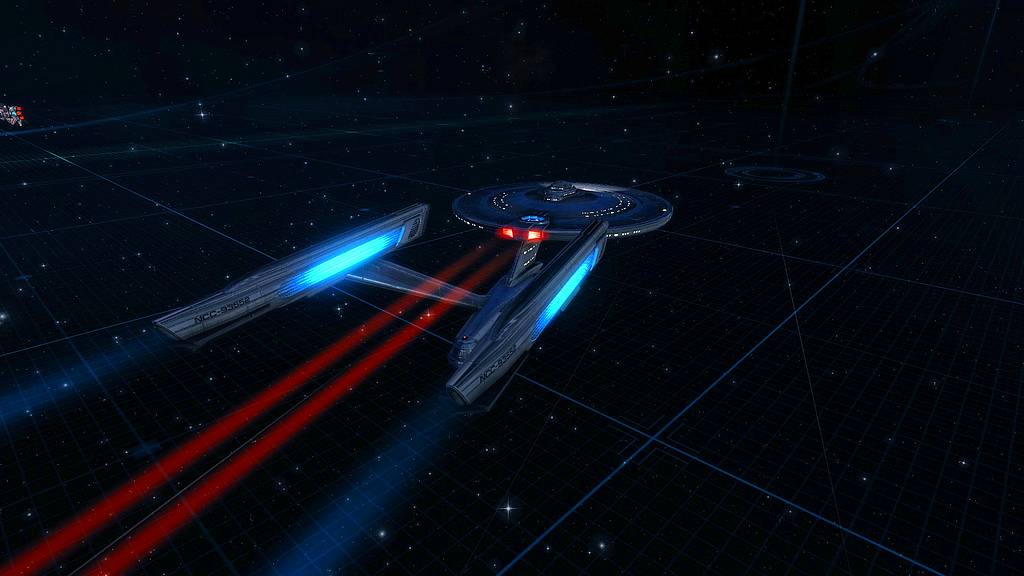
Space Controls. The default space controls were a big turn-off for me, so I made a few strategic changes. By default, your forward and backward keys are mapped to pitch up and down. I changed them to throttle up and down which feels more natural to me. (Space flight is actually more 2D than 3D in STO so the ability to go up and down is not all that important-it’s no Elite Dangerous in other words.) I also discovered that holding down the left and right buttons allows you to directly steer your ship in a mouselook kind of way, which is a huge help. Unfortunately if you don’t use invert mouse it’s backwards from standard flight controls (mouse back should be up, forward should be down-I haven’t found a setting to change it).
Moving Hotbar Actions. This drove me bonkers for a long time. Normally you just drag-and-drop abilities where you want them, but not so in STO. You have to hold down the right mouse button to drag-and-drop hotbar actions. I guess this was to keep from requiring a “lock” setting to prevent accidentally moving things.
Random Strangers. I’m in a turtling mood right now, so if you’re like me and would rather avoid random strangers joining you on Patrol missions: Open the Social menu. Click on Team Settings. Change the Team Join Mode from the default of Open Team to Closed Team (or whatever you want). (I think people are more likely to join you if you’re a Delta recruit because of that Dilithium team bonus thingy.)
So there you go. It’s a fun game that’s taken me many, many years to discover.
Sorry, new comments are disabled on older posts. This helps reduce spam. Active commenting almost always occurs within a day or two of new posts.